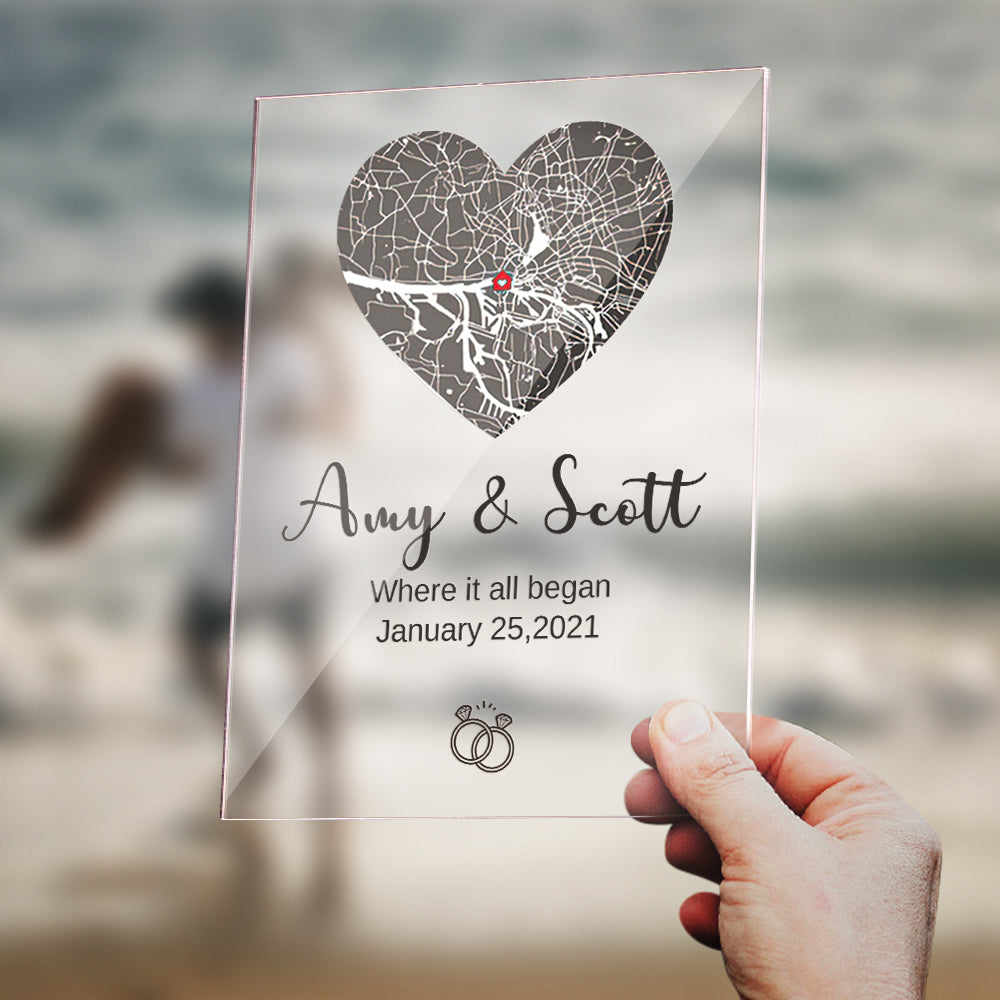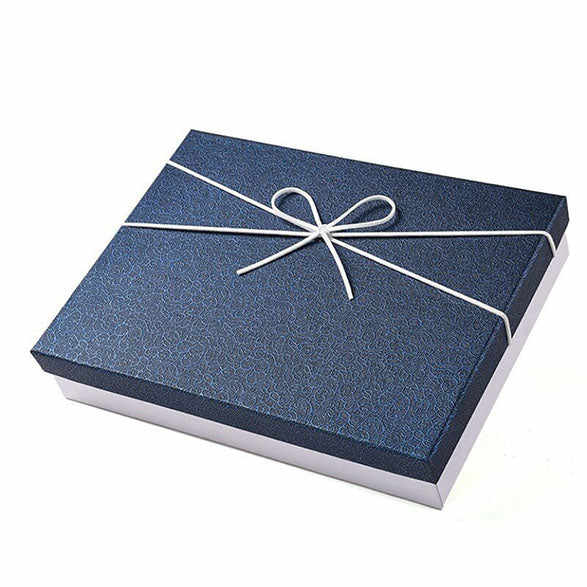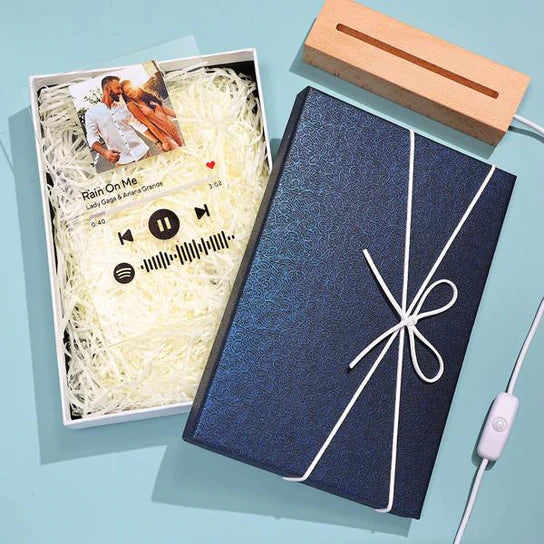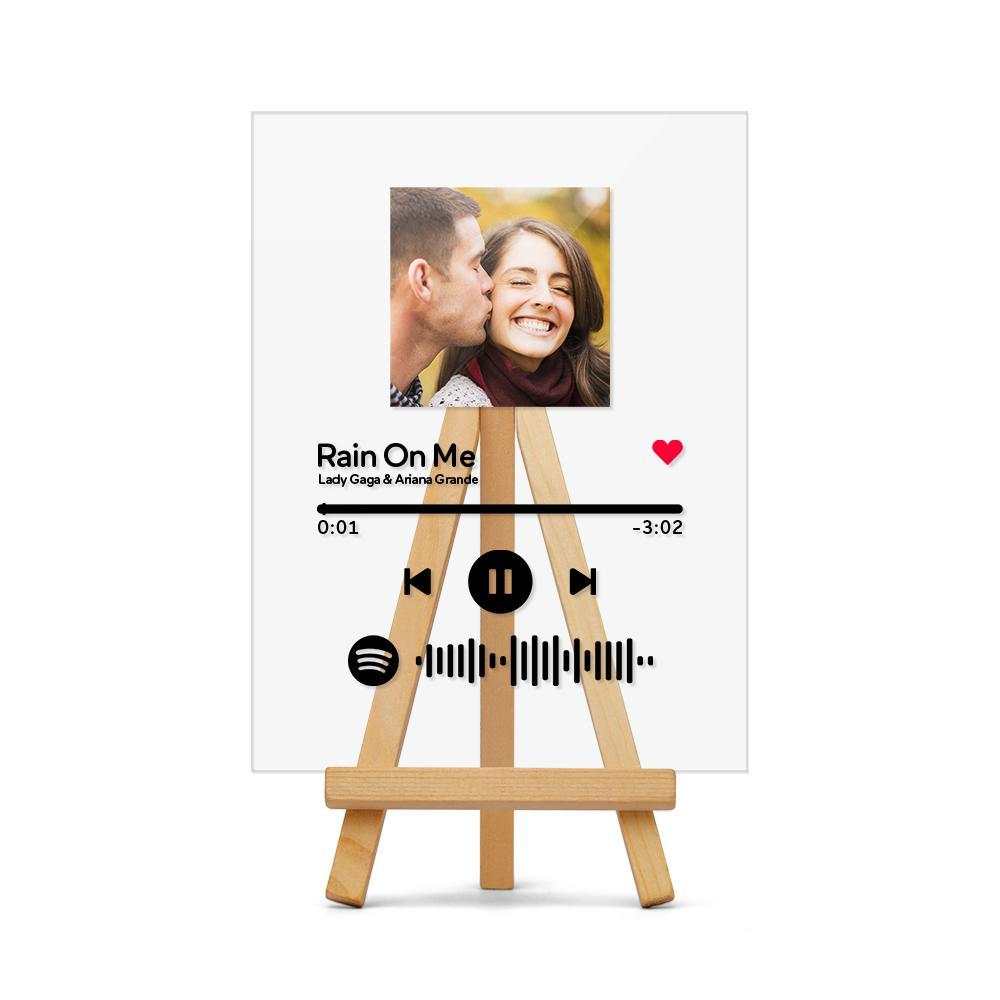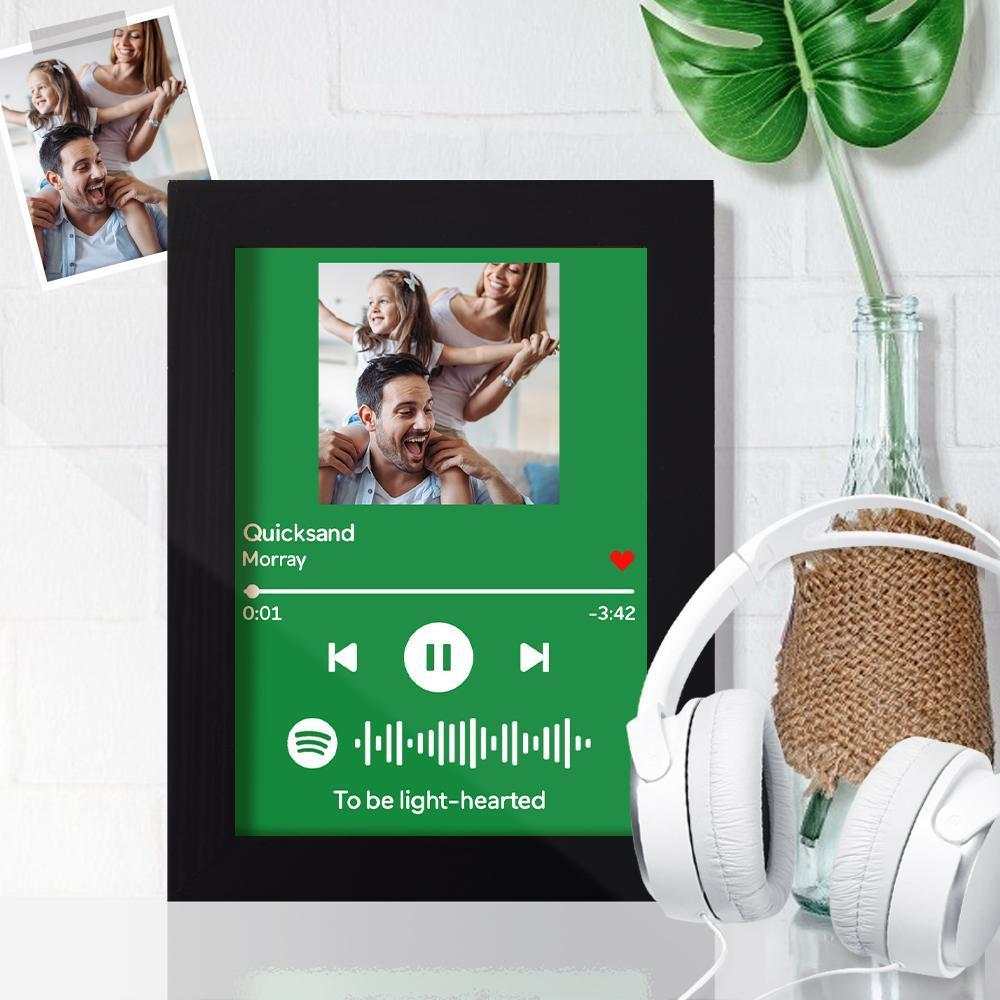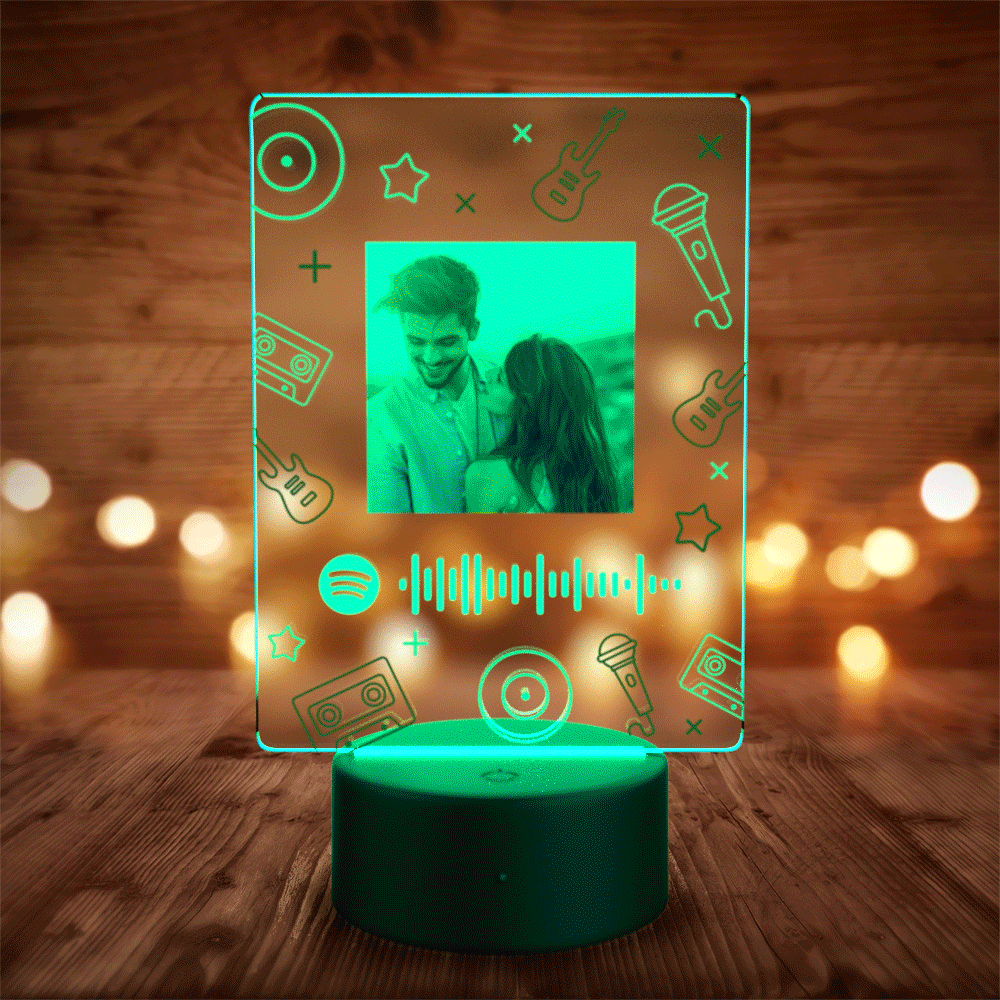- Description
-
Press and hold for 5 seconds to turn on the Bluetooth speaker. When you turn on the Bluetooth speaker, you will see the light of the card slot flashing, and the prompt tone is the Bluetooth is connected successfully.Turn on Bluetooth of mobile phone and pair with new device.In the list of available devices, you can see the Bluetooth device with the name of ddfg-x1 as the headset icon.At this time, the Bluetooth speaker will sound the Bluetooth is connected successfully again, indicating that the mobile phone has successfully connected to the Bluetooth speaker.Open the phone spotify software, click to play music, the light will change with the rhythm, the music will be suspended, the light will also be suspended.Long press 5 seconds to turn off, and you will hear four beeps, and the light will disappear after flashing.
Related products: spotify plaque, spotify night light, spotify jewelry, spotify blanket
over $49.00
by world's top designers
Payment
Precious Metals
Returns